If you’re a digital artist who works across multiple platforms, you may have wondered whether Photoshop can open Procreate brushes. The short answer is no, but there’s more to the story.
Procreate, the popular iPad drawing app, uses a proprietary file format for its brushes (.brush and .brushset). These files are specifically designed for Procreate’s brush engine and aren’t compatible with Photoshop.
However, there’s good news for Procreate users who also work in Photoshop. While Photoshop can’t open Procreate brushes, Procreate can actually import Photoshop brushes. Photoshop brush files (.abr) can be opened and used within Procreate, giving artists more flexibility in their workflow.
Photoshop’s brush settings
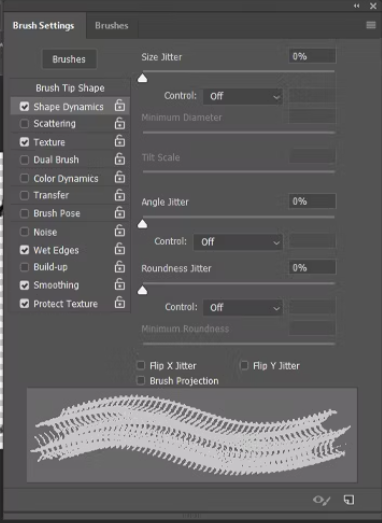
It’s worth noting that Procreate’s brush engine offers significantly higher flexibility for creating custom brushes compared to Photoshop. This advanced brush system is one of the reasons why many digital artists prefer Procreate for illustration and digital painting.
Procreate Brush Studio
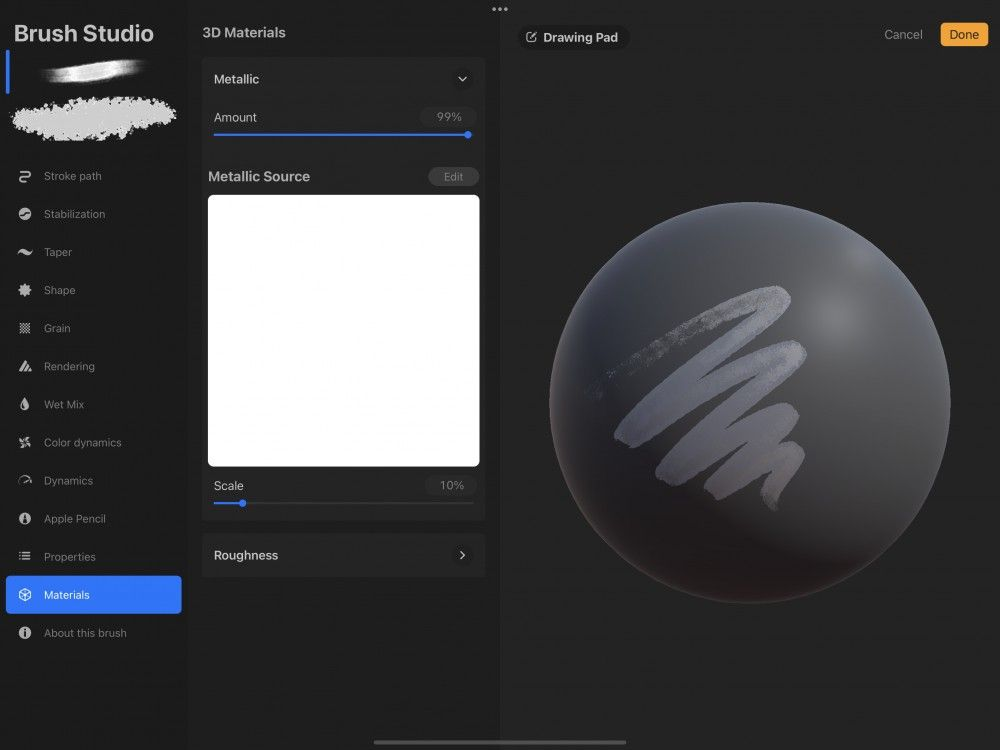
The limitations of Photoshop’s brush engine become particularly apparent when considering specialized brushes like our 8K resolution Fractal brushes. These innovative brushes, available exclusively for Procreate, harness the full power of Procreate’s brush engine. With 8K resolution, they allow artists to create highly detailed and dynamic artwork effortlessly, bringing a new level of complexity and texture to digital creations. Each stroke becomes a unique exploration of form and pattern – something that’s simply not achievable with Photoshop’s more limited brush capabilities.
For those who frequently switch between the two programs, here are a few tips:
1. If you create a brush you love in Procreate, consider recreating a similar brush in Photoshop, keeping in mind that some advanced features may not be replicable.
2. Take advantage of Procreate’s ability to import Photoshop brushes to expand your brush library.
3. Explore Procreate’s advanced brush creation tools to develop unique brushes that might not be possible in Photoshop, such as the aforementioned Fractal brushes.
While it would be convenient if Photoshop could directly open Procreate brushes, the current limitation encourages artists to explore the unique strengths of each platform. Whether you’re a Photoshop veteran or a Procreate enthusiast, understanding these differences can help you make the most of both tools in your digital art journey. And for those looking to push the boundaries of their digital art, exploring specialized Procreate brushes like the Fractal brushes, dual textured Iceland nature brushes, or our VFX Procreate brushes set can open up exciting new creative possibilities.

