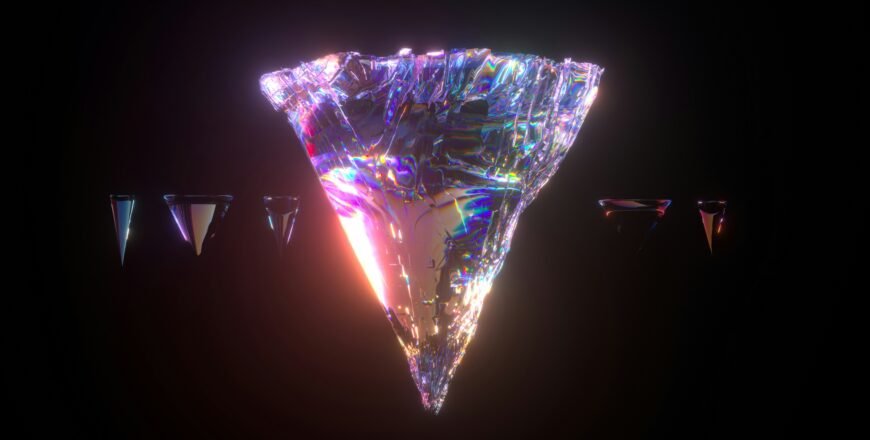
This course is designed for beginner artists and designers. Whether you have no prior experience or are looking to enhance your skills, this guide will provide you with the knowledge and tools needed to succeed in AI development. This course deconstructs the learning process, focusing on essential concepts first and guiding you step-by-step through the complexities of AI development. By following this structured approach, you’ll avoid common pitfalls and gain a solid foundation in AI programming. In the past 6 months, I have created over 20 websites, apps, software and scripts from scratch. My first reaction was that I just gained a new superpower, and it still is. My hope is to pass this knowledge to you, so that you can start building anything you can imagine.
Bare in mind that although the Ai will take care of writing the code, you will still need to do development. This simply means persistence, paying attention to what is happening and using your creativity to guide the Ai to solve the challenges. This course will help you focus on the most critical aspects first, ensuring a smooth and effective learning journey.
An overview of the course, the benefits of AI-assisted programming, and what to expect.
This lesson guides you in crafting an effective prompt for an AI developer using a structured template. It shows you how to leverage AI to refine your prompt to meet your needs and offers tips for troubleshooting and finalizing the prompt.
Welcome to the exciting intersection of art, design, and artificial intelligence! If you've ever felt that AI programming is a mysterious realm reserved for tech gurus, think again. Just as you wield a paintbrush or an Apple Pencil to create visual masterpieces, you can use AI as a tool to expand your creative horizons. This guide is designed to demystify the AI workflow and show you how your imagination, patience, and persistence are the keys to unlocking incredible digital possibilities.
Learn how to create stunning websites and web applications using AI tools like Bolt.new and Replit.com. This beginner lesson covers setting up your digital presence quickly, with options for more customization as you grow. Discover how to showcase and even monetize your art online, all with the help of AI, making it easy and accessible.
Embark on Your App Development Journey with Cursor AI. Guided project to build your first app using Cursor.
What is the difference between app and web development? App development focuses on creating software applications that run on computers or mobile devices like smartphones and tablets, typically requiring installation from app stores. These apps can leverage device-specific features such as cameras, GPS, and offline capabilities.
Web development, on the other hand, involves building websites and web applications that are accessed through web browsers. These are generally platform-independent and don't require installation, as they run directly on the internet.
Both fields involve distinct programming languages, frameworks, and tools tailored to their specific requirements and platforms.
In this lesson, you'll learn how to effectively troubleshoot coding errors using AI. Through the "Horse Escape" game example, we demonstrate how to identify issues using tools like browser consoles and AI-generated error logs. We emphasize clear communication and specificity in your prompts to the AI for efficient problem-solving. Additionally, we highlight the importance of regular backups and version control to manage and recover from errors. This lesson equips you with vital skills to confidently navigate and resolve coding challenges, transforming your creative ideas into reality.
Thank you for joining "AI Programming Superpower for Artists." As AI continues to evolve, connect with our community to share and collaborate. Embrace challenges in web development, using AI for support. Your feedback is welcome as you continue your creative journey.